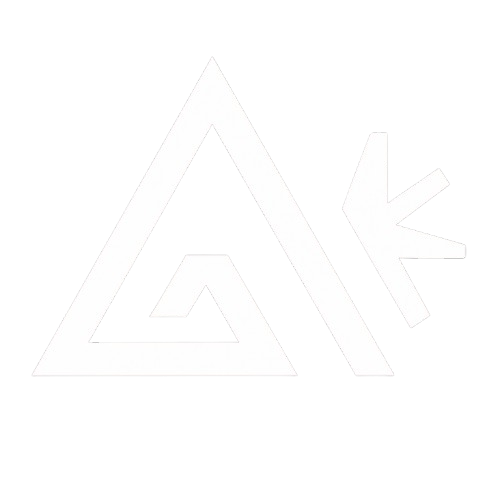Smart Watermark Remover by Flux Kontext
Remove any unwanted text or marks from images in seconds — powered by FLUX Kontext AI
Easily erase watermarks, logos, or text overlays from any image. FLUX Kontext uses advanced AI to restore clean, natural visuals with just one click.
Watermark Remover Examples
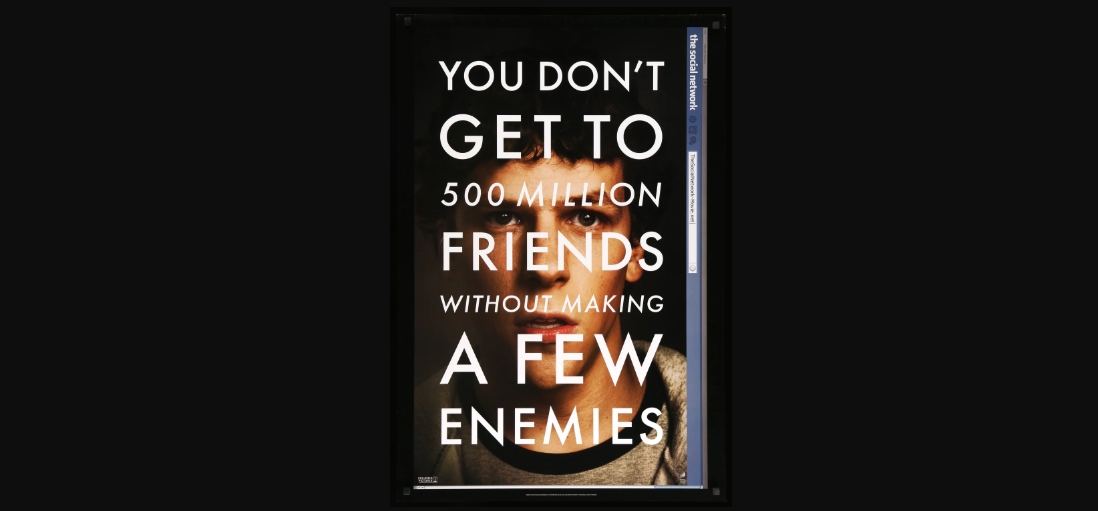
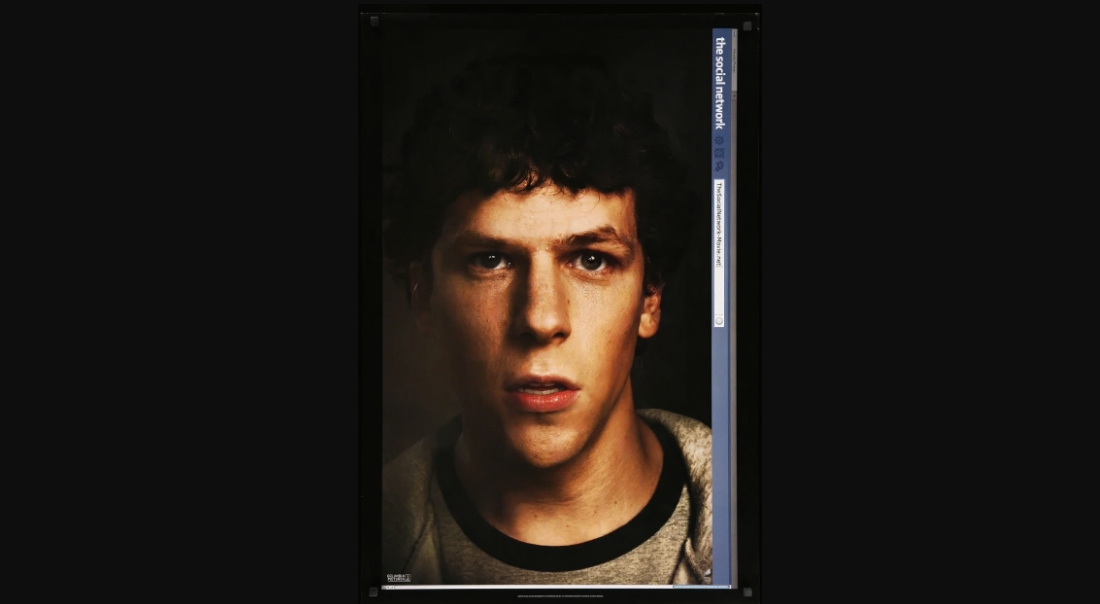


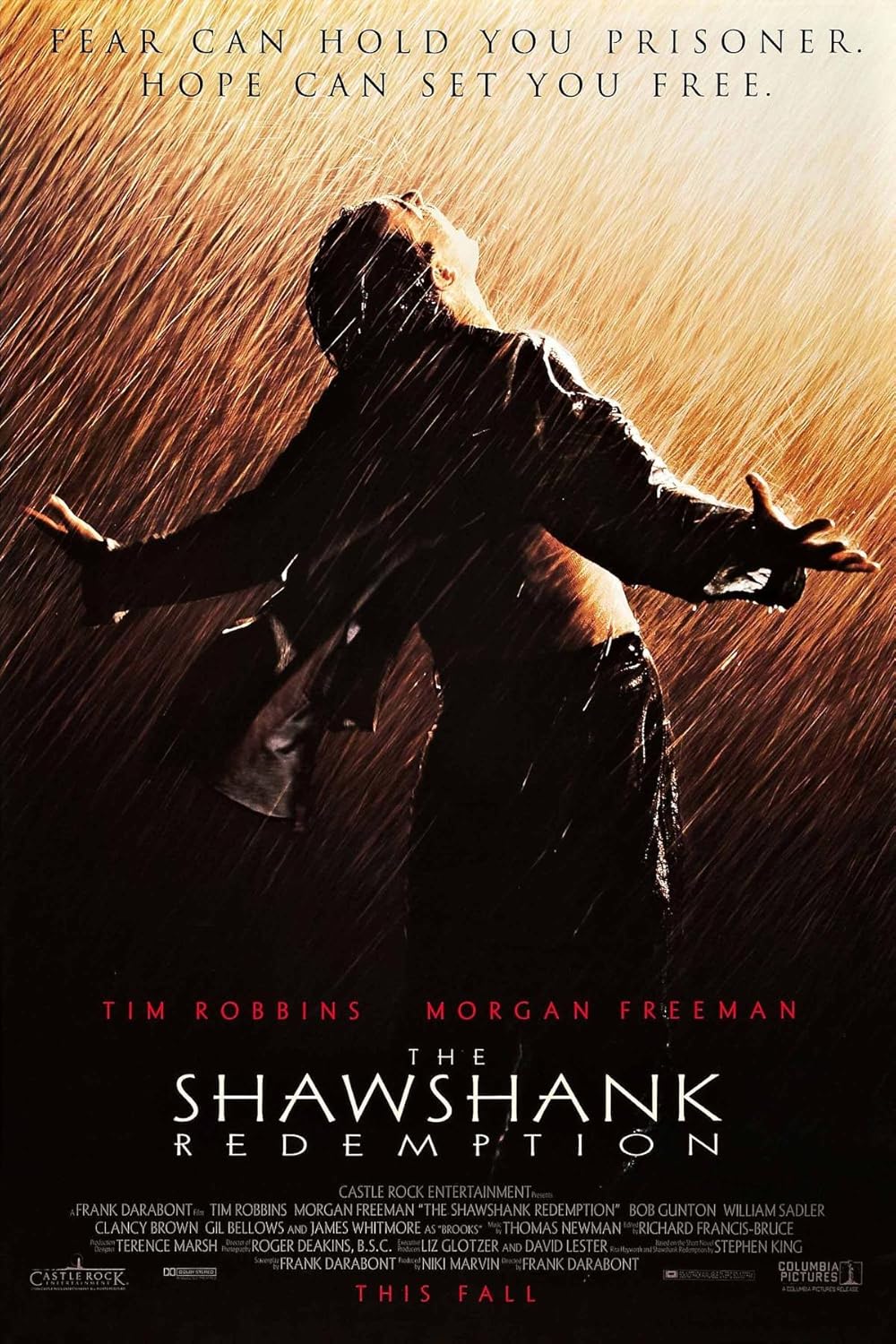

What is FLUX Kontext Watermark Remover?
It’s an AI-powered tool designed to remove watermarks or unwanted text from images quickly and cleanly. Perfect for restoring original content or preparing visuals for use.
Frequently Asked Questions
Everything you need to know about using the Watermark Remover tool in FLUX Kontext
What can FLUX Kontext Watermark Remover do?
It removes watermarks, logos, and text from images using AI-driven inpainting. The result is a clean version that looks natural and professional.
What image formats are supported?
FLUX Kontext supports JPG, PNG, and WebP formats. Just upload your image and let the AI do the rest.
Is there a file size limit?
Yes, images must be under 10MB. For the best results, use high-resolution images with clear backgrounds.
How fast is the watermark remover process?
Most images are processed in under 10 seconds. FLUX Kontext is optimized for speed and quality.
Are my uploaded images safe?
Yes, all uploads are securely processed and deleted shortly after use. We don’t store or share your data.
Is it free to use?
New users receive free credits to try the tool. You can upgrade for more usage and premium quality output.
How is it different from Photoshop or manual tools?
FLUX Kontext is fully automated and doesn’t require editing skills. It’s faster, easier, and ideal for quick cleanup jobs.
Who can I contact for help?
Need support? Reach us anytime at [email protected].