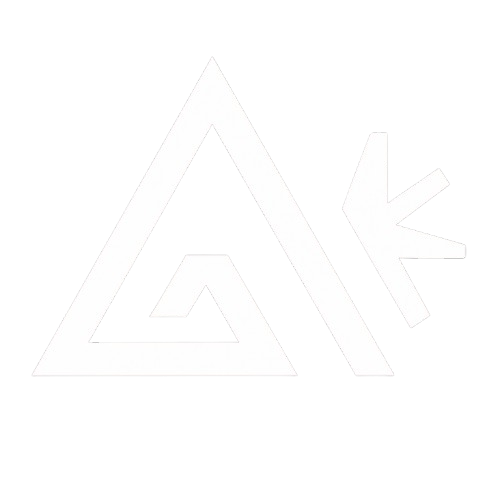Professional Headshot Generator Powered by Flux Kontext AI
Create a professional headshot photo from any single image
Transform any casual photo into a stunning professional headshot. Our AI-powered technology can enhance lighting, adjust backgrounds, improve facial features, and create business-ready portraits that make a lasting impression.
Professional Enhancement
Automatically enhances facial features and lighting
Background Replacement
Creates clean, professional backgrounds
HD Quality Output
Delivers high-resolution professional headshots
AI Headshot Generator Examples






What is the Professional Headshot Generator?
Discover the future of professional headshot creation with our advanced AI technology — a powerful tool designed to turn any photo into a polished, studio-quality image.
Built on our proprietary deep learning model, this specialized tool intelligently enhances facial details, refines lighting, adjusts skin tone, and places you in a clean, professional setting — delivering consistent, corporate-ready results.
Perfect for LinkedIn updates, resumes, company directories, or personal branding, our system ensures your portraits look clean, confident, and career-ready — all in seconds.
Whether you're a job seeker, entrepreneur, remote worker, or part of a corporate team, this AI solution makes headshot generation easy, scalable, and accessible — no studio visits required.
Backed by years of AI vision research, our platform helps you stand out with ease. Upload a casual photo and get a stunning headshot — professional, polished, and ready to impress.
How to Use FLUX Kontext for Professional Headshots
🪄 Simple Three Steps to Create Professional Headshots Online
🔹 1. Upload Your Photo
Start your professional headshot journey by uploading any casual photo of yourself. FLUX Kontext supports common formats like JPG and PNG.
🔹 2. AI Smart Processing
Let FLUX Kontext take over. Our advanced AI technology automatically enhances your photo by improving lighting, adjusting facial features, and creating professional backgrounds. The FLUX Kontext headshot generator works fully online and delivers stunning results within seconds.
🔹 3. Preview and Download
Instantly preview your professional headshot using the FLUX Kontext interface. Once you're satisfied, you can download your high-resolution, business-ready portrait — all for free, online, and hassle-free.
Why Choose FLUX Kontext Professional Headshots?
🛡️ Choose FLUX Kontext — Choose Professionalism and Trust
🔹 Powered by Advanced FLUX Kontext AI
FLUX Kontext uses cutting-edge deep learning algorithms trained on massive portrait datasets. This allows our professional headshot system to enhance facial features and create business-ready portraits with remarkable accuracy. With FLUX Kontext, you get the precision of professional photography—right in your browser.
🔹 Exceptional Professional Results
Our AI delivers natural and professional headshots, preserving your authentic appearance while enhancing lighting, posture, and background. FLUX Kontext ensures your headshots look professional—not artificial.
🔹 User-Friendly Interface
FLUX Kontext offers a simple and intuitive UI designed for everyone. Even first-time users can create professional headshots in just a few clicks—no learning curve.
🔹 Privacy-First Photo Processing
We take your privacy seriously. All headshot generation tasks performed by FLUX Kontext are processed securely in the cloud. Your images will never be shared or stored without your explicit permission.
🔹 Constantly Improving AI Model
Our FLUX Kontext headshot generator is always evolving. Through continuous updates and AI training, we bring you faster, smarter, and more accurate professional headshots every time you use it.
Frequently Asked Questions
Everything you need to know about FLUX Kontext Professional Headshots
🔹 Q1: What image formats are supported by FLUX Kontext Professional Headshots?
FLUX Kontext Professional Headshots supports common formats like JPG, PNG, and WebP. Whether you're creating a LinkedIn profile photo or a corporate headshot, our platform ensures smooth upload and accurate headshot generation every time.
🔹 Q2: Is there a size limit for uploaded photos?
Yes, the current maximum size for a single photo upload is 10MB. For best headshot results with FLUX Kontext, we recommend high-resolution images. Compression may reduce generation accuracy.
🔹 Q3: How long does it take to generate a professional headshot using FLUX Kontext?
Most headshot generation tasks are completed within 5–15 seconds, depending on the photo's complexity. Thanks to the speed of the FLUX Kontext AI engine, you can preview and download your professional headshot almost instantly.
🔹 Q4: Is my photo data safe during the headshot generation process?
Absolutely. FLUX Kontext ensures your photo data is processed securely. We prioritize privacy across all professional headshot workflows.
🔹 Q5: Is FLUX Kontext Professional Headshots free? What are the paid options?
New users receive 5 free credits upon first login — allowing you to try professional headshot generation without any cost. If you want to unlock unlimited access or high-volume processing, we offer flexible subscription plans.
🔹 Q6: What's the difference between FLUX Kontext Professional Headshots and the main FLUX Kontext AI model?
FLUX Kontext is a powerful AI foundation that supports various visual tasks. Professional Headshots is one specialized vertical application built on that platform, delivering optimized, business-grade portraits tailored for professional use.
🔹 Q7: What if I have questions or need support?
If you encounter any issues or have questions about using FLUX Kontext, feel free to contact us at [email protected] — we're here to help!